A complete musical keyboard with thousands of musical instruments and rhythms!
![]() Free download APK file for Android (fewer restrictions), Old versions
Free download APK file for Android (fewer restrictions), Old versions
![]() Data – Download some Sets, Instruments, Rhythms, …
Data – Download some Sets, Instruments, Rhythms, …
![]() Music Studio – Create, Edit, and Import Sets, Instruments, Rhythms, …
Music Studio – Create, Edit, and Import Sets, Instruments, Rhythms, …
![]() Skin Editor – Create Skin files or generate protected skins in a single Skinz file
Skin Editor – Create Skin files or generate protected skins in a single Skinz file
This app is also known as ORG 2017, ORG 2018, ORG 2019, ORG 2020, ORG 2021, ORG 2022, ORG 2023, and ORG 2024.
![]() Screenshots
Screenshots
![]() Features
Features
• Thousands of musical instruments (Multi-sample and Recorded from real instruments)
• DNC Instruments and After-touch
• Thousands of rhythms (Including intros, Variations, Fills, Break, Endings, and Pads) with Real Chords (Press 3 or more keys)
• Drum kits (General, Arabic, Persian, …)
• 3 Low-latency methods
• Connect MIDI Devices over USB and Bluetooth
• Use the phone as a microphone
• Programmable Sound/Loop Buttons for playing Audio files
• Strong Windows tools for Creating, Edit and Import Instruments and styles, … (download from www.sofeh.com)
• Joystick, Ribbon, Effects, and Filters
• Record, Re-record, Sing a Song, Save, Playback, …
• High-quality Stereo output
• Simulate KORG keyboards with Fade, Synchro, Keyboard Set, Tempo, Transpose, Octave, Balance, Tune, Split, Chord Memory, Tap Tempo/Reset …
• Multi-touch with 10 fingers
• Change the volume of each Instrument or Style Separately
• Pedal, Metronome, and Touch Response
• Quarter tones (Arabic, Persian, Kurdish …)
• 1 and 2 rows of the keyboard
• and more …
![]() What’s New
What’s New
2 0 2 4, Android
1.1
• Change the split point by holding the SPLIT/MIX button
• Change the portamento method by holding the MONO or LEGATO button
• New Data Manager
• Improvements and bug fixes
1.0 Compared to the 2023 version
• Load script for each DNC by holding the Aftertouch button
• Some scripts to add capabilities in the instruments
• Settings page for some scripts to change parameters
• Save the selected Portamento method for each instrument in the set
• Improvements in the import of SF2 files
• Improvements in playing chords
• Improved Aftertouch for MIDI controllers
• Improved default set + Flute and Flanger instruments
• New skins
• Increasing the maximum duration of samples and sounds/loops up to 5 minutes
• An option for the automatic Tempo Lock method
• An Option for turning off Pads with Synchro
• Improvements and bug fixes
2 0 2 4, iOS
1.1
• Change the split point by holding the SPLIT/MIX button
• Change the portamento method by holding the MONO or LEGATO button
• Resizable window on iPadOS and MacOS
• Watch a video and use the professional features for free!
• New Data Manager
• Skinz files support
• Improvements and bug fixes
1.0 Compared to the 2023 version
• You can now load heavy files (On iOS 15+, See “About” for available memory)
• Load script for each DNC by holding the Aftertouch button
• Some scripts to add capabilities in the instruments
• Settings page for some scripts to change parameters
• Save the selected Portamento method for each instrument in the set
• Improvements in the import of SF2 files
• Improvements in playing chords
• Improved Aftertouch for MIDI controllers
• Improved default set + Flute and Flanger instruments
• New skins
• Increasing the maximum duration of samples and sounds/loops up to 5 minutes
• An option for the automatic Tempo Lock method
• An Option for turning off Pads with Synchro
• Improvements and bug fixes



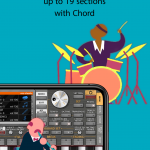
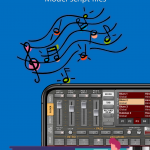



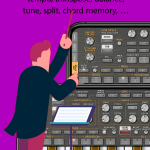
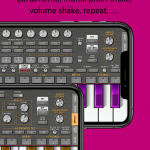
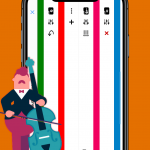
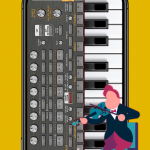
Merhaba lar M audo midi klavye bağlantı kurdum fakat akor ayarini bilemiyorum ve midi klavye deki tuşlar bazıları çalışmıyor bunu org da nasıl.ayarlayabilirim
This is my first time pay a quick visit at here and i am really happy to read everthing at one place
Is there no ‘Change style after style button’ option in the ‘Rhythm and Chord’ section of the Android version like in the PC version? I really need that feature.
Bu siteyi keşfettiğim için çok mutluyum, kaliteli ürünleri uygun fiyata alabilmek harika, kesinlikle tavsiye ederim.
How can I play two instruments together
Press Split/Mix button 2 times, then active up1 and up2
merhaba set nasıl satın ala bılırım yardımcı olablir misiniz
Puedes hacer que lea archivos PPI
File > Import > Import Rhythm from Yamaha Pack File …
How can I import audio file so that I can play keyboard to it and record it?
Cara isi file di org2024
How do I export recorded audio file so I can play keyboard to it and record
heii, please add velocity for midi
The application is very lacking without a velocity feature because we cannot feel the dynamics of the sound
Hi, It has.
You can control it in the setting.
What does it mean DNC?
Defined Nuance Control
Отлично